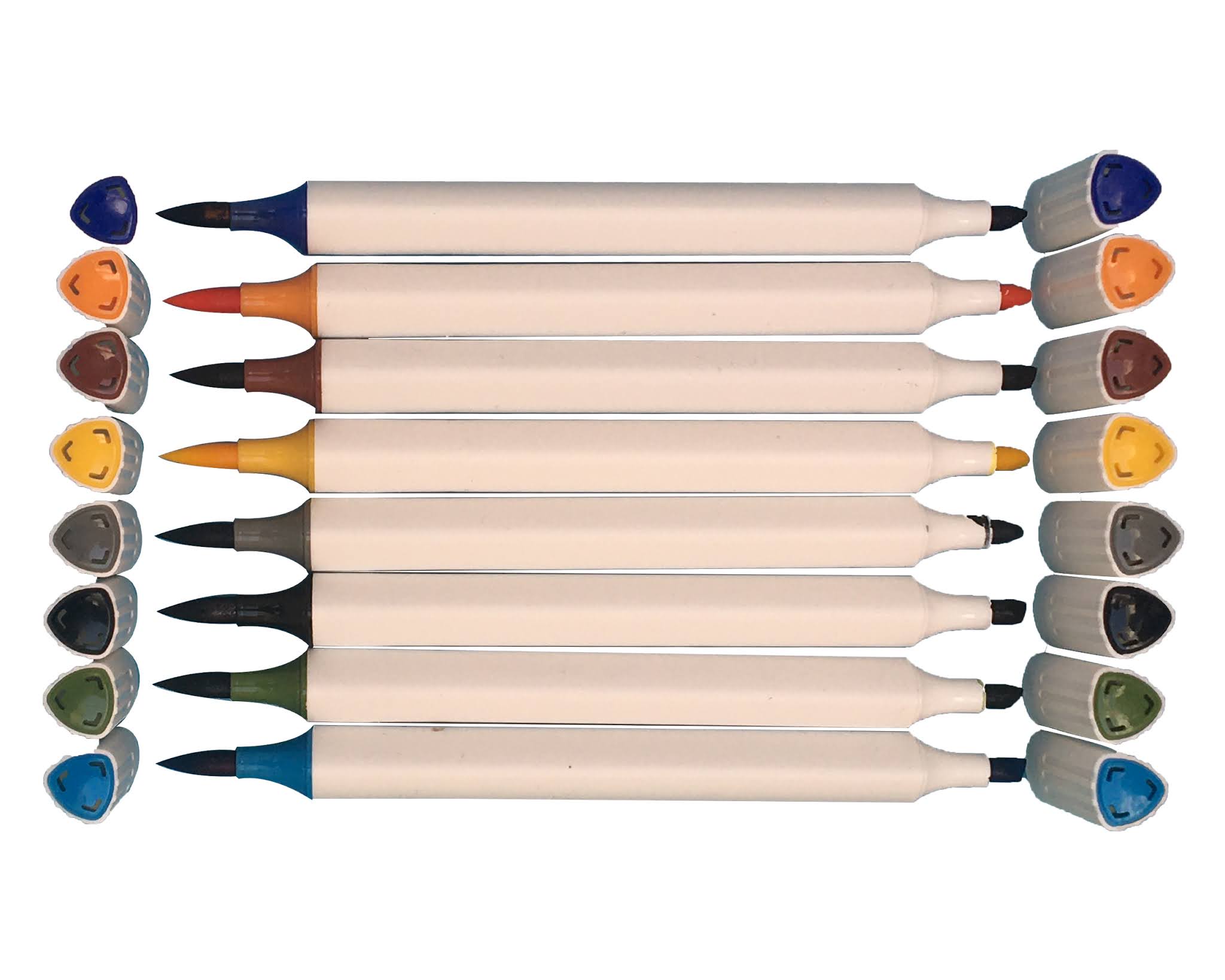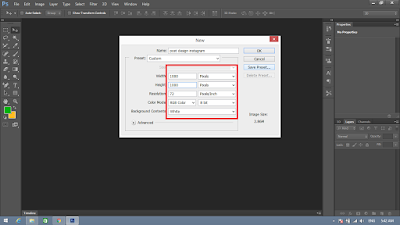One of my Client Sales History Screenshots
Nice to meet you here today. I am sharing with you on of client sales history.
Here are some Tips for boosting sales on Amazon that I have experienced in my Career.
Be a Resource
If you want to increase your sales on Amazon, you need to differentiate your brand from competitors, boost product awareness, and attract your target customers. One way to do this is to leverage yourself and your brand as a resource.
Give useful information about your product that help your customer to identify your products
- Step 1: Think about the value you can provide to others.
- Step 2: Create a place to publish and share that value.
- Step 3: Start sending traffic to the content you create.(fb,Insta,pintrest)
- Step 4: Capture email addresses and start nurturing leads through email marketing campaigns.
Get Help from Influencers
When consumers research a product, they often look for reviews from trusted sources such as social media influencers, industry leaders, and even celebrities who use the product. In one study of a large group of consumers, 49% of respondents said they take recommendations and advice from influencers when deciding what products to buy. That being said, another great way to increase your sales on Amazon is to connect with and leverage the help of well-known influencers in your industry.
Connect with relevant influencers using one of these three approaches:
- Approach 1: The best option is You can work with influencers through the Amazon Associates or Amazon Influencer Programs.
- Approach 2: You can handpick influencers and reach out to them manually via email and offer to pay them for creating and sharing sponsored content about your products. For advice on selecting the right influencer for your brand and collaborating with them.
- Approach 3: You can connect with influencers on different social media channels using influencer network tools like Shoutcart, Grapevine, or FameBit.
Try a Sponsored Products Campaign
As with many other channels, you can find more success on Amazon if you’re willing to pay to play. Creating Sponsored Products ads on Amazon can help make your brand more visible than your competitors.
- You choose the products you want to advertise, how much you’re willing to spend per click on each ad, and any keywords that you’d like to connect to your product.
- Amazon will create ads that appear in high-visibility spots like the first page of a shopper’s search results or at the bottom of a product details page.
Drive More Reviews
Getting a lot of good reviews from your customers and making those reviews visible to potential buyers is a great way to build trust in your brand and by extension increase sales on Amazon. In order to accomplish this, you need a strategy for getting more customers to leave authentic and helpful reviews on your product listing pages.Try to get trusted reviews.
There are some tips:
- Follow up your customer via email
- Include a note in the package you send your products in.
- Remind people on social media
Optimize Your Listing for Search
Getting your products to show up closer to the top of a shopper’s search results can be a significant leg up on your competition. Figuring out how to optimize your product listings for Amazon’s search engine then is essential for increasing your sales on Amazon.there is separate section for product listing you can check in portfolio section.
Build trust with Buyer
- Be transparent
- Share your story
- Personalized communication
Write Winning Product Title &Descriptions
This all include in Product listing optimization.
Leverage Video
post all these kinds of videos on your social media platform
- Product Promotion Videos
- Production Videos
- Customer Story Videos
- Brand Storytelling Videos
- Live Videos
- Educational Videos
Find the Products That Sell Best, Then Double Down
Find a winning product for selling on Amazon. Because how much your product is good you will earn more. Hire a professional for product hunting.
Also research by yourself on that product.
.