DEMO
The Instagram post is now a day favorite topic for everyone because everyone wants to grow his Instagram account rapidly and want more followers on his page. But the question is how we can get more Instagram followers on our profile. Sometimes people use ad networks they make any product like photography or any other product that people mostly like and add a campaign for followers. this is an effective way to get a follower. Target your audience and make an ad campaign that will help you to get Instagram followers and increase your fan following. But for that purpose, we need a good post design that people like. Anyone comes into your profile if your post will not eye-catching people will not follow you. So, you first need to make an eye-catching post design that people like that will really help you to get Instagram followers. With every passing day, things update. Today people like more realistic things they buy what they want, we need to grab their attention Today we will see how e can make a good post design.
TOOL USED
Photoshop
FONT USED
OSWALD
Arial
Danos Semibold
If you are having these things then you can start designing your post. If you don't have a simple search on google and download.
Let's Start
Open Photoshop
Take a new file go to file then New or press CTRL+N
The File size would be 1000px By 1000px Resolution 72 and color modd RGB
Go to fill adjustment layer and take a light grey color(color code: f1f1f1)
Then go to shapes >custom shapes take a triangle
Then make three different copies of that triangle and name them the make the second copy a little bigger than the first fill off and stroke Weight:10pt and stroke color blue ( color code:0365c2) and make another copy of that and stroke width 2pt and make it little smaller that adjust between the upper stroke and color it black.
Now make all first layer a smart object then place your picture and make it clipping mask.
Now make two more triangles on the right side and color them blue( color code:0365c2) and make opacity 35% then drag anyone layer above are below 15pt.
Now type your text on the right triangles type 50% off in the pattern shown below use font Danos Semi bold.
Now add super sale text use the font Oswald regular & bold.
Now make the Shop Now button. First, take the round rectangle & make the radius to 85px and draw a button then add text on it "Shop Now"
Now Draw a polygon on the right top corner and make it a little stroke-like 2pt and place your logo above that polygon, make sure your fill on any color no matter, and then make it a clipping mask.
Go to fill adjustment layer and take a light grey color(color code: f1f1f1)
Then go to shapes >custom shapes take a triangle
Then make three different copies of that triangle and name them the make the second copy a little bigger than the first fill off and stroke Weight:10pt and stroke color blue ( color code:0365c2) and make another copy of that and stroke width 2pt and make it little smaller that adjust between the upper stroke and color it black.
Now make all first layer a smart object then place your picture and make it clipping mask.
Now make two more triangles on the right side and color them blue( color code:0365c2) and make opacity 35% then drag anyone layer above are below 15pt.
Now type your text on the right triangles type 50% off in the pattern shown below use font Danos Semi bold.
Now add super sale text use the font Oswald regular & bold.
Now make the Shop Now button. First, take the round rectangle & make the radius to 85px and draw a button then add text on it "Shop Now"
Now Draw a polygon on the right top corner and make it a little stroke-like 2pt and place your logo above that polygon, make sure your fill on any color no matter, and then make it a clipping mask.


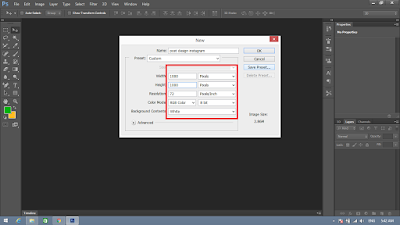












0 comments:
Post a Comment